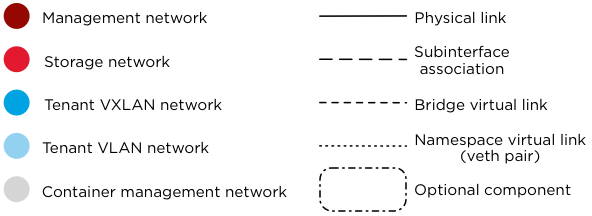
İlk önce aşağıdaki komutla apt reposunu güncelleyin.
apt update
Ardından “bridge-utils” paketini sisteme kurun.
apt install bridge-utils
Daha sonra “/etc/network/interfaces” dosyasını aşağıdaki gibi yapılandırabilirsiniz. Tabi siz kullanacağınız şekilde yapılandırabilirsiniz. Ben aşağıdaki örnekte hem bonding, hem b, hem bridge vlan, hem bridge vxlan, hem de mtu size olarak jumbo frame **kullandım. Ayrıca **nfs ve iscsi yide ayrı vlan‘larla yapılandırdım. Siz ortamınızda gerekli olan yapılandırmaya göre şekillendirebilirsiniz.
auto enp6s0f0
iface enp6s0f0 inet manual
bond-master bond0
mtu 9000
auto enp7s0f0
iface enp7s0f0 inet manual
bond-master bond0
mtu 9000
auto enp6s0f1
iface enp6s0f1 inet manual
bond-master bond1
auto enp7s0f1
iface enp7s0f1 inet manual
bond-master bond1
auto bond0
iface bond0 inet static
address 10.10.10.160
netmask 255.255.255.0
gateway 10.10.10.1
dns-nameservers 10.10.10.1
mtu 9000
bond-mode 4
bond-miimon 100
bond-slaves none
bond-downdelay 200
bond-updelay 200
bond-xmit_hash_policy 1
auto bond1
iface bond1 inet manual
bond-mode 4
bond-miimon 100
bond-slaves none
bond-downdelay 200
bond-updelay 200
bond-xmit_hash_policy 1
#Container/Host management VLAN interface
auto bond0.10
iface bond0.10 inet manual
mtu 9000
vlan-raw-device bond0
#Openstack iscsi Storage network VLAN interface (optional)
auto bond0.20
iface bond0.20 inet manual
mtu 9000
vlan-raw-device bond0
#Openstack nfs Storage network VLAN interface (optional)
auto bond0.21
iface bond0.21 inet manual
mtu 9000
vlan-raw-device bond0
#OpenStack Networking VXLAN (tunnel/overlay) VLAN interface
auto bond1.30
iface bond1.30 inet manual
vlan-raw-device bond1
#Container/Host management bridge
auto br-mgmt
iface br-mgmt inet static
bridge_stp off
bridge_waitport 0
bridge_fd 0
bridge_ports bond0.10
mtu 9000
address 192.168.236.160
netmask 255.255.252.0
#OpenStack Networking VXLAN (tunnel/overlay) bridge
#
#Only the COMPUTE and NETWORK nodes must have an IP address
#on this bridge. When used by infrastructure nodes, the
#IP addresses are assigned to containers which use this
#bridge.
#
auto br-vxlan
iface br-vxlan inet static
bridge_stp off
bridge_waitport 0
bridge_fd 0
bridge_ports bond1.30
address 192.168.240.160
netmask 255.255.252.0
#OpenStack Networking VLAN bridge
auto br-vlan
iface br-vlan inet manual
bridge_stp off
bridge_waitport 0
bridge_fd 0
bridge_ports bond1
#compute1 Network VLAN bridge
#auto br-vlan
#iface br-vlan inet manual
#bridge_stp off
#bridge_waitport 0
#bridge_fd 0
#
#For tenant vlan support, create a veth pair to be used when the neutron
#agent is not containerized on the compute hosts. ‘eth12’ is the value used on
#the host_bind_override parameter of the br-vlan network section of the
#openstack_user_con g example le. The veth peer name must match the value
#speci ed on the host_bind_override parameter.
#
#When the neutron agent is containerized it will use the container_interface
#value of the br-vlan network, which is also the same ‘eth12’ value.
#
#Create veth pair, do not abort if already exists
#
#pre-up ip link add br-vlan-veth type veth peer name eth12 || true
#Set both ends UP
#pre-up ip link set br-vlan-veth up
#pre-up ip link set eth12 up
#Delete veth pair on DOWN
#post-down ip link del br-vlan-veth || true
#bridge_ports bond1 br-vlan-veth
#Storage bridge (optional)
#
#Only the COMPUTE and STORAGE nodes must have an IP address
#on this bridge. When used by infrastructure nodes, the
#IP addresses are assigned to containers which use this
#bridge.
#
#Storage ISCSI bridge
auto br-iscsi
iface br-iscsi inet static
bridge_stp off
bridge_waitport 0
bridge_fd 0
mtu 9000
bridge_ports bond0.20
address 192.168.244.160
netmask 255.255.252.0
#Storage NFS bridge
auto br-nfs
iface br-nfs inet static
bridge_stp o
bridge_waitport 0
bridge_fd 0
mtu 9000
bridge_ports bond0.21
address 192.168.248.160
netmask 255.255.252.0
Kaynak : https://docs.openstack.org/project-deploy-guide/openstack-ansible/newton/app-config-prod.html